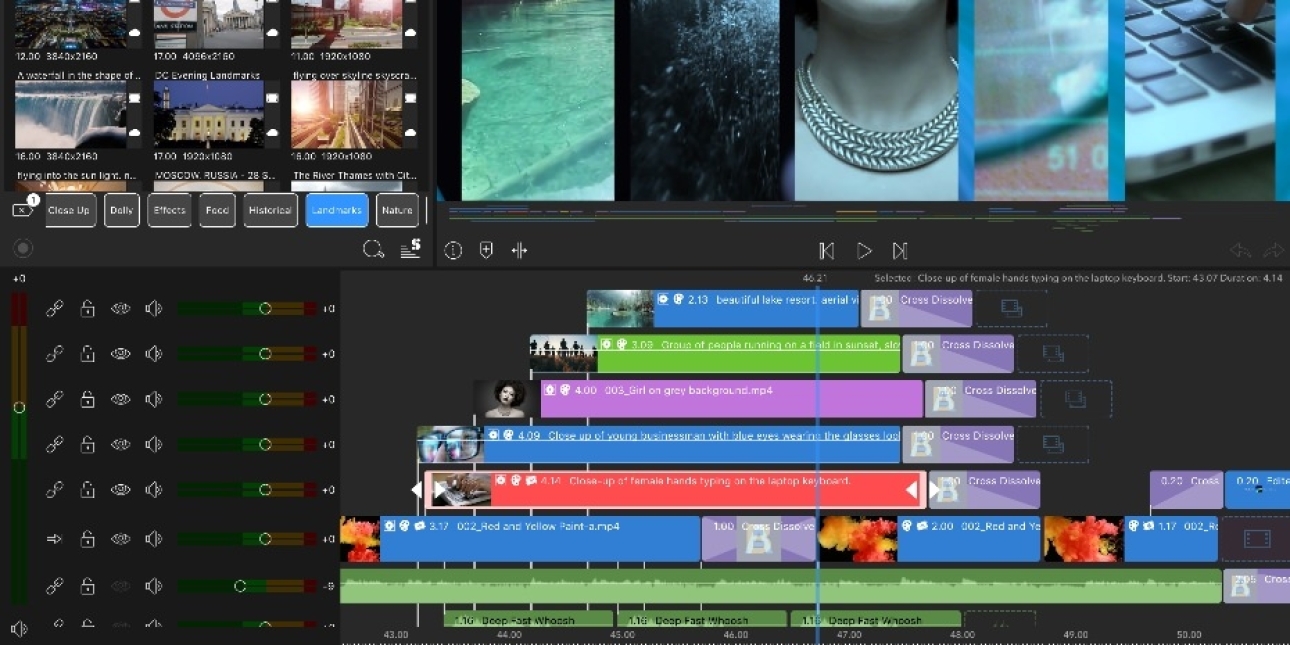PUBLIC RELATIONS
Monday 17th June 2019
Phone-based video editing: More bang for your buck
Two of my favourite on-phone editors have just had significant upgrades, potentially making life more cushty for all of us and, increasingly, rivalling the functionality of high-level desktop editing software.
Starting out: iMovie
iMovie for IOS is free from Apple and superbly simple to use. Beginners can take their first steps confident in the knowledge they can achieve useful, usable and even professional looking videos in just a few hours.
iMovie’s great strength is its simplicity, but that’s also its weakness, and for many years Apple has done little to improve the basic package.
A raft of recent updates just out have freshened up Apple’s somewhat whiskery shallow-end offering.
You can now work with ‘green screen’, letting you instantly remove the background of clips shot in front of a green or blue screen and superimpose other images.
And those who have despaired of iMovie’s very limited range of pretty awful music now have access to 80 new soundtracks, including pop, chill and sentimental.
On top of these improvements there are other changes more relevant to the experienced user, but all useful.
It’s slightly disconcerting.
iMovie has been so basic and unchanged for so long we’ve got used to its limitations.
The new changes are like finding an elderly relative has suddenly dyed their hair and bought a sportscar. Refreshing but unsettling at the same time.
LumaFusion 2.0
At the other end of the scale from iMovie is LumaFusion, an Apple-only app that rivals pro level desktop editors like Adobe’s Premiere Pro CC and Apple’s Final Cut Pro for power and capability.
LumaFusion has been evolving continuously since it was launched a few years back. Version 2.0, out this week, moves the app a quantum leap forward.
Instead of just three video and three audio tracks, LumaFusion 2 doubles your allowance: six video and six audio tracks. More than enough for most users.
The user interface has had a major makeover, with previously hidden tools and functions available at need, and an improved workflow.
A new shuttle control gives you frame by frame control of the timeline, and you can add markers to the timeline as an aid for yourself or others working on the same edit.
If you feel restricted by having to work on the small screen, you can attach your phone to an HDMI-enabled TV and LumaFusion’s interface customises itself to allow you to make best use of the bigger canvas.
LumaFusion is an astonishingly capable tool. By way of example, you can create a rich mix of audio, video and graphics, with animations, and incorporating custom-designed titles with logos, and even your precise corporate colour and font. Key frames allow you to quickly create complex sound beds and colour effects. And for an additional subscription you have access to literally hundreds of music and video stock clips you can use in your videos free of charge.
These are all things you can do in a pro desktop editor like Premiere Pro. But LumaFusion is much easier to use, and of course, with a phone-based editor you can cut your video wherever you and the phone happen to be. You’re not chained to your desk.
What’s more, LumaFusion is cheaper. Ridiculously so. LumaFusion has only just gone up from £14.99. And the version 2 upgrade is free for existing owners. Nearly all the facilities of a stable, pro-level video editor for the price of a few coffees. Crazy.
Way to go
The elephant in the corner at any phone-based edit app launch party is a means of creating subtitles (or captions), quickly and easily.
Research indicates 85% of social media users watch video without sound. This means viewers have to have easy-to-read subtitles if they’re to understand what they’re watching.
All the leading video editors allow you to create onscreen text. But not quickly and easily. And in some cases, like iMovie, the facility is so limited it’s virtually useless.
Which is why a lot of corporate users are resorting to editing on pro level desktop editors, like Premiere Pro. While most of the functions are complicated to learn and use, creating time block-based subtitles is a relative snap, and that’s a valuable time saver when you have to subtitle a three-minute video.
Phone based editor creators have to grasp this nettle if their products are to become truly go-to solutions for corporate and other professional communicators.
LumaTouch, makers of LumaFusion, have promised this game-changer of a feature for mid- 2020.
Let’s hope it happens, because with these latest app upgrades the lack of a professional caption creator function is increasingly the only thing now holding back phone-based video editing as a fully functional rival to traditional desktop software.
Photo credit: LumaTouch